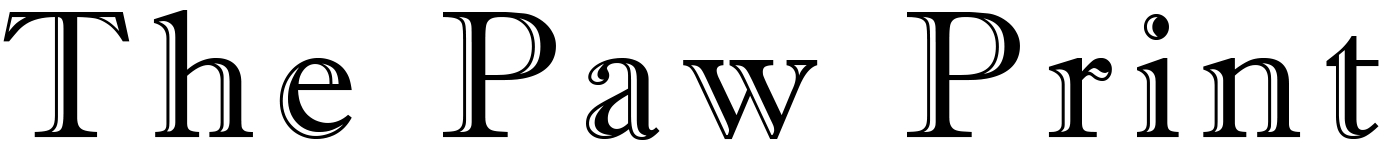NFHS Broadcasts Explained
Anthony Saccente, Head of Broadcasting of WBN, gives you an insight on how broadcasting an event works.
I know what the biggest question on everyone’s mind is: How do the high school broadcasts work? Well friends, here’s the skinny.
First, you have to know which game you are broadcasting. Uh, obviously! Then, you have to find an announcer for that specific game. Anthony, quit telling stuff I already know!
Alright, alright. Here is where it gets fascinating. The broadcast has to be set up online through NFHS, the network in which the games run through. I will put the tutorial link down below.
The engaging part comes when setting up the broadcasting equipment. There will be pictures on how to physically set it up down below.
Now that the logistics have been run through, it is time to talk about the experience. Announcing an athletic event is one of the nerve-racking, but exhilarating experiences that a high schooler could fathom.
There are going to be nerves when starting the broadcast, but a couple of deep breaths should get you through the beginning. As the broadcast goes along, the level of comfort will expand and the event at hand will be the sole focus point.
As the event concludes and you take down the equipment, the satisfaction of announcing that entire event really starts to kick in. And the urge to lend your voice throughout the athletic season magnified tenfold.
So, there is the gist. I hope this will inspire a lot of high schoolers to peak their interest level, and I hope I didn’t ramble on for too long. Again, there are a couple of helpful pieces of media down below. And until then, have a great day!
How to create an event on NFHS:
https://docs.google.com/document/d/19sATFEqCPap8KY-DBkl0m986on-qB0uMj_D_Q6Oa17A/edit?usp=drivesdk
Setting up the broadcasting equipment:
https://drive.google.com/file/d/1WeMiRJsd36h3shM4XZ4rJOm-TWkexyUY/view?usp=drivesdk
https://drive.google.com/file/d/1WeYRcjNGI–XEYCi4-LZ-yNIOEK3GymD/view?usp=drivesdk